Works on Everything
Invisible to all screen-recording softwares.


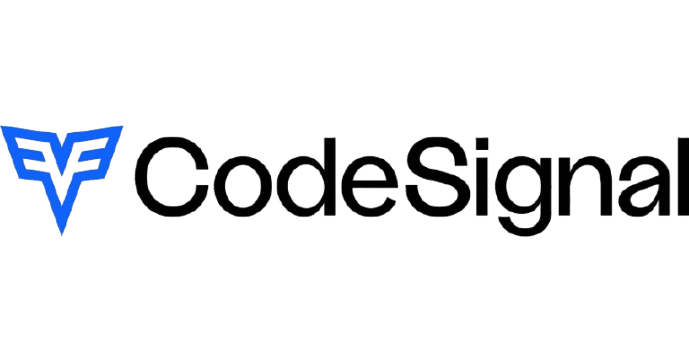



* Undetectability may not work with some versions of MacOS. THIS IS NOT REFUNDABLE. See our notice for more details. notice.
How is it undetectable?
Neura Kola has the most robust undetectability features on the planet.
Screen Sharing Detection
Our app is completely invisible to screen sharing software and screenshots on platforms like Zoom, Google Meet, Hackerrank, and Coderpad.

Solution Reasoning
Every line of code comes with detailed comments and natural thought process explanations, helping you articulate your solution approach convincingly.

Webcam Monitoring
Use ⌘ + arrow keys to move the app over your coding area, keeping your eyes naturally focused on the screen during webcam monitoring.
Active Tab Detection
Toggle visibility with ⌘ + B while maintaining cursor focus and active tab state, making it undetectable by platform monitoring.
How to Use
For an in-depth tutorial on setting it up, visit our help center
Subscribe to Neura Kola
Make an account and subscribe to Neura Kola. Get instant access to our AI-powered interview solution generator.
Welcome to Neura Kola
To continue using Neura Kola, you'll need to subscribe ($190/month)
Start taking screenshots
Use ⌘ + H to capture the problem. Up to 2 screenshots will be saved and shown on the application.

Get your solutions
Once you've captured your screenshots, press ⌘ + ↵ to generate solutions. We'll analyze the problem and provide a solution with detailed explanations.
Problem Statement
Extracting problem statement...
Debug your solutions
If the solutions are incorrect or you need an optimization, take extra screenshots of your code with ⌘ + H. Press ⌘ + ↵ again and we'll debug and optimize your code, with before and after comparisons.
What I Changed (Read these aloud)
Solution
1def twoSum(nums: List[int], target: int) -> List[int]:
2 seen = {} # Value -> Index mapping
3 for i, num in enumerate(nums):
4 complement = target - num
5 if complement in seen:
6 return [seen[complement], i]
7 seen[num] = i
8 return [] # No solution foundComplexity
Commands we love
These commands are designed to be natural and easy to remember.
⌘ + B
⌘ + H
⌘ + ↵
⌘ + ↑↓←→
⌘ + R
⌘ + Q
Common Questions
Everything you need to know about Neura Kola.
Have more questions? Visit our help center for detailed guides and support.
Take the short way.
Download and use Neura Kola today.